The next step in data analytics is coming to Missing Maps. Using the infrastructure we continue to build out on the Missing Maps leaderboards and osm-stats-api we are very happy to announce the creation of partner pages. Partner pages can be any sort of partner from some of Missing Maps corporate partners such as JP Morgan Chase to local groups such as Maptime.
Partner pages have several key features such as the ability to highlight specific tasks from the HOT Tasking Manager and show the top mappers for a specific community. The site as with all Missing Maps leaderboards is powered by the inclusion of hashtags in the OSM commit message. Partners can customize social media links such as twitter and facebook. Partners can also maintain a simple calendar of events through maintaining a csv file.
The last and greatest feature is that the entire partner page is deployable via s3 or github pages. Just clone the partners github repo and make it your own, update the travis file and deploy. Because the whole site is built on Jekyll partner pages will look and act seamlessly with the main Missing Maps website but can be deployed behind firewalls or to unlisted urls if that is your thing.
If you would like to have your own partner page included into the main Missing Maps website just submit a pull request to the partner repository.
When we launched the Missing Maps leaderboards we only tracked hashtags if #missingmaps was included with the commit. We did this to make sure our little leaderboard workers could keep up. Long story, we worked out a lot of bugs and we are now turning off the restriction of including the #missingmaps hashtag to track your project. All hashtags regardless of what they are now being tracked and can be searched and analyzed via the leaderboards. Be sure to include your custom hashtag in your changeset comment when saving.
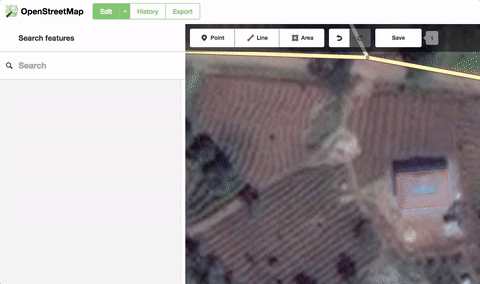
Adding a custom hashtag to your changeset comment. CC-BY American Red Cross.
To view the custom leaderboard go to the leaderboard page and click on “Add Competitor” to to see the leaderboard for your hashtag or event. Add more than one competitor to see how you stack up against another group.
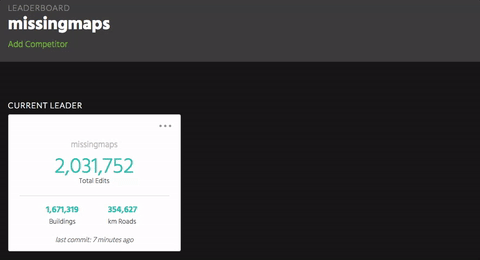
Adding a custom hashtag to the leaderboard. CC-BY American Red Cross.